Capturing your business processes is a great idea. Once done, not only do you have a baseline against which you can monitor what people do but also with the results, you can review the process and review it to ensure it is efficient or where waste exists and improvements can be made.
Now before I show you the template that I built for capturing process steps let’s get one thing straight, there a myriad of techniques for mapping and capturing processes from Value Stream Mapping through to transactional analysis so choosing the method that works for you is important. Each method comes with its own strengths and weaknesses. What I developed worked for me as it captures a mix of process steps and process data which I found helps target areas for improvement.
For me, I prefer to use a method that captures processes as a step by step activity. I then like to capture different elements for each step such as value-add, what time each step takes etc. This enables me to build up a complete picture of what’s going on not just the physical activity around the process.
For this particular template, I built it in excel – I tend to live in excel so it’s my goto application, you could build something similar in a word processor or other (it just won’t do some of the calculations)
You can see the template in the below image. As you can see there are no complicated formulae’s to get to grips with it’s just a rudimentary table that captures data.
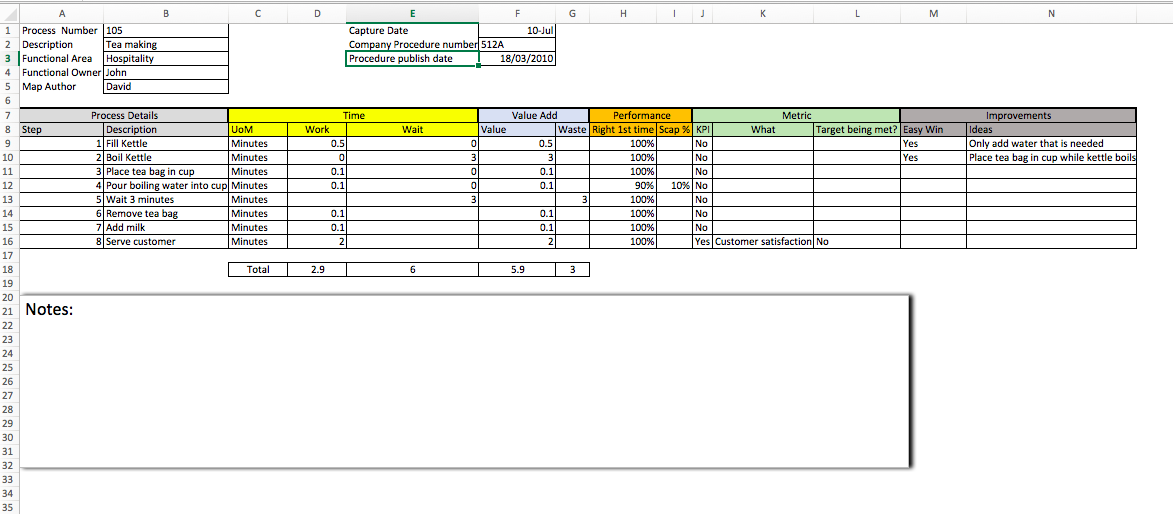
I’ve divided the template into 3 sections
1/ Process detail
In this section I capture generic information about the process:
a) Process Number – this is my own reference regarding the process
b) Description – the process description
c) Functional Area – The department or functional area which owns the process
d) The functional owner – often the person that created the process.
e) Map Author – the name of the person that has mapped/captured the process
f) Capture date – the date the process was mapped
g) Company procedure number – If the company has a process reference number I put that here
h) Procedure publish date – when the process was originally published/issued. (this is often interesting if the process was published a long time ago!).
2/ Process steps
In this section, I capture the process steps. I divide the capture into a number of elements. I use these to help review the process for opportunities. Some of this data might require research after you’ve mapped the physical steps but trust me it’s worth it!
a) Process Details
i) Step – here I simply number the steps from 1 to however many steps there are!
ii)Description – A description of the step – here I usually use what the description the operator gives me that way when I discuss the process with the team later they are able to relate to what’s been presented.
b) Time
i) UoM – what unit of measure is used to capture the time, i.e. minutes, hours or other
I then define the work in one of two ways:
ii) Work – Capturing the time taken to physically do the work of the step
iii)Wait – capture any waiting time involved in the step
So if the process step took 1 hr to do but only 30 mins was work I would put 30 mins in work and 30 mins in wait.
c) Value Add – I use this section to capture if this step is adding value to the deliverable or not. Here I record the time captured in (b) in one of two columns
i) Value-add
ii) Waste
I define if the step adds Value by determining if the step adds something to the service or product under review for which the customer would pay for.
d) Performance – here I’m interested in any available data around the process in terms of right first time or scrap
i) Right 1st Time
ii) Scrap%
e) Metric – here I capture if any Metrics are in place to monitor the performance of this process step
i) What – the is a description of the metric in place
ii) Is the metric target being met
f) Improvements – here I capture any obvious improvement opportunities identified during the process mapping activity
i) Easy Win – this defines if the opportunity can be implemented quickly/simply
ii) Idea – this is a description of the improvement idea
I then map each process step and total a number of the columns including
* Work
* Wait
* Value add
* Waste
3/ Notes
Here I use a text box to capture any specific notes which are pertinent to the process.
So there you have it – that’s my Process capture excel template – why don’t you give it a go and let me know how it goes in the comments section below.